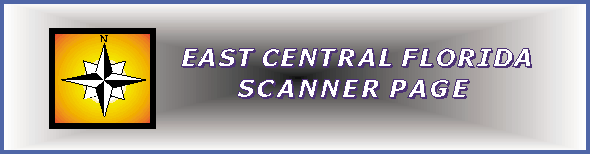 |
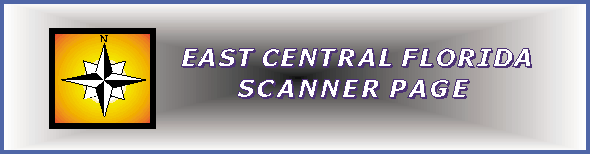 |
WHAT IS THIS SYSTEM ? -- The "EDACS" (Enhanced Digital Access Communications System) system is one of a few different commercially available trunking systems. These systems are made by Com-Net/Ericsson and are usually supported by local communications companies.
Each EDACS system operates on a different group of 800 MHz frequencies where many agencies share groups of channels. A typical system has 2 or more geographically spread out tower systems. Where these systems are used, most county, local government and emergency services will be found using this system.
Each transmitter tower has it's own group of frequencies, one of which is a control channel. The system can choose ANY of the frequencies for the Control Channel. The EDAC System is limited to 25 frequencies per tower site. The computer controlled radio system instantly assigns a random channel for each transmission by sending digital information over the control channel. Each call will be on a different channel. Transmissions can be simulcasted over all transmitter towers or sent to an individual tower to cover only a certain area.
The system controller is programmed to detect interference on any of the frequencies and cease all operations on that frequency until a specified time elapses after the interference stops. If the radio is lost or stolen, it can be locked out by the system.
EDACS systems currently supports a max of 2,047 talk groups or virtual channels, a max of 16,382 individual Logical ID's (LID). A LID is a numeric ID assigned to each radio during it's programming that will specifically ID that radio on the system. It is used to display the name or ID of the individual originating the transmission as well as to the system for it's permissions and denials of groups/features. The dispatcher can detect if a person is transmitting on a portable or a car radio because each unit has a different ID. Some radios are not allowed to use the telephone interconnect, make individual calls and some are not even allowed to transmit. This is all controlled via the logical ID of the radio. The LID is also used to make individual calls, you have to know or have pre-programmed the LID of the radio you want to have an I-Call with.
EDACS systems are able to connect a user to the telephone system. All telephone interconnect activity is usually on one frequency of each system. The calls are in conventional mode, but when no calls are taking place the frequency reverts back to a trunk channel.
The system can be patched to any VHF or UHF frequency that is available in the Comm Center. The patches can also be used to patch different talkgroups / agencies together. When two or more talkgroups are patched together, you will only hear the transmission on the patch talkgroup, not the originating talkgroups. A patch disables the original talkgroups.
EDACS systems are also capable of transmitting in Ericsson Aegis Digital Mode. With most Trunk Tracker scanners you will not be able to hear or follow this mode. Your scanner will give no indications that digital communications are even taking place when it is Trunk Tracker mode. If you scan the system in conventional mode you will only be able to hear the digital data bursts. Presently their are no scanners available that follow digital communications. Some county and city detective divisions have talkgroups that use this mode.
Agency Call - Allows a supervisor to communicate to all fleets and subfleets
within the agency. (AFS XX-000)
Fleet Call - Allows a supervisor to communicate to all radios within a fleet or
Subfleet. (AFS XX-XX0)
I-Call - Individual call allows a one-on-one conversation not overheard by
other radios in the system or most Scanners. It is just like
using a cellular phone.
Wide Area - Countywide, usually the dispatch talkgroup. Communications are repeated
on all tower sites.
For an in-depth look at how an EDACS System functions, go to http://www.trunkedradio.net/trunked/edacs/EDACS_Whitepaper.pdf
MONITORING THESE SYSTEMS WITH A TRUNK TRACKER SCANNER
WHICH TRUNK TRACKER SCANNERS CAN FOLLOW THE EDACS SYSTEM ? --
You can follow both the Ericsson EDACS and Motorola Trunked Systems with the following Trunk Tracker Scanners:
Uniden Bearcat BC245XLT / BC780XLT
Optoelectronics OptoCom (computer controlled)
Radio Shack PRO-92 / PRO-93 / PRO-94 / PRO-2052 / PRO-2053 / PRO-2067
You cannot follow the Ericsson EDACS system with following Trunk Tracker Scanners. They will only work on Motorola's 800 MHz Trunked Systems. These systems are in use in Orange, Seminole, Osceola Counties and Disney World.
Uniden Bearcat BC235XLT / BC895XLT
Radio Shack PRO-90 / PRO-91 / PRO-2050 / PRO-2066
HOW DO I PROGRAM MY TRUNK TRACKER SCANNER FOR THIS SYSTEM ? --
1. The scanner must be in the Trunking Programming Mode with the EDACS system
option selected before entering frequencies.
2. The frequencies are in Logical Channel Number(LCN) order and must be entered into the scanner in this order.
3. Only enter the Base frequencies.
4. Enter the frequencies that are on the tower closest to you.
5. You can only program one trunking system in each bank of the scanner.
WHAT IS THE AFS FORMAT ? --
AFS FORMAT
AFS = Agency / Fleet / Subfleet
An EDACS system can have up to 16 AGENCIES (00 - 15)
Each agency can have up to 16 FLEETS (00 - 15)
Each fleet can have up to 8 SUBFLEETS (0 - 7)
AA-FFS
AA = Agency number (00 - 15)
FF = Fleet number (00 - 15)
S = Subfleet number (0 - 7)
WHICH CHANNELS SHOULD I SCAN ? -- All local activity, as well as the clearest reception, will be heard if you listen to the tower nearest to you. You must scan all of the active channels on your chosen tower to be able to follow conversations. It is not necessary to scan more than one tower. Program your scanner with the frequencies in the order of system usage (LCN).
HOW DO I LISTEN TO ONLY MY LOCAL POLICE OR FIRE DEPARTMENT ? -- You can't select just ONE agency as you can on a conventional, non-trunked radio system. Lean to recognize voices, styles, communications codes and unit numbers. When you get used to it, and if the system is not too busy, you will be able to follow activities quite easily in most cases.
WHY DO SOME CHANNELS BUZZ ALL THE TIME ? -- One channel on each tower (the "Control Channel") sends continuous computer data to control the mobile units. Use "LOCKOUT" on your scanner to silence this channel. All other channels are used as voice channels. Be aware that from time to time the data channel will change places with a voice channel, and you will have to lockout the new data channel, and re-enable the previously locked out channel.
SHOULD I USE DELAY ? -- No. Delay will keep you from hearing a reply when the system assigns a new channel to the next transmission
WHEN SHOULD I SCAN THE MOBILE CHANNELS ? -- If you are very close to an event location, you can hear all transmissions from the scene - by every agency - if you scan the mobile channels instead of the repeater outputs from the tower. Doing this you will avoid any interference from activity elsewhere. You will only receive units within a mile or less. This is a good way of monitoring the activity in your immediate neighborhood, or at a special event. All mobile channels are located 45.0000 MHz below the corresponding tower channel. For example, 866.1250 becomes 821.1250, etc. Don't try to scan the mobile channels at the same time you are scanning the repeater channels
WHAT IS ALL THE BEEPING AND BUZZING ? -- The Ericsson "EDACS" system intentionally tries to irritate you and disrupt your scanner by transmitting dead carriers, repetitive beeping tones, and periodic loud data bursts on the voice channels. Your only option is to keep pressing the SCAN button to skip the noise and resume scanning.