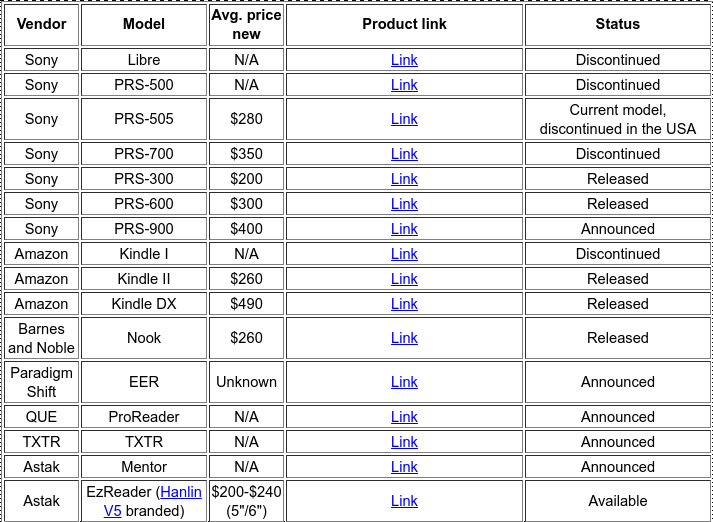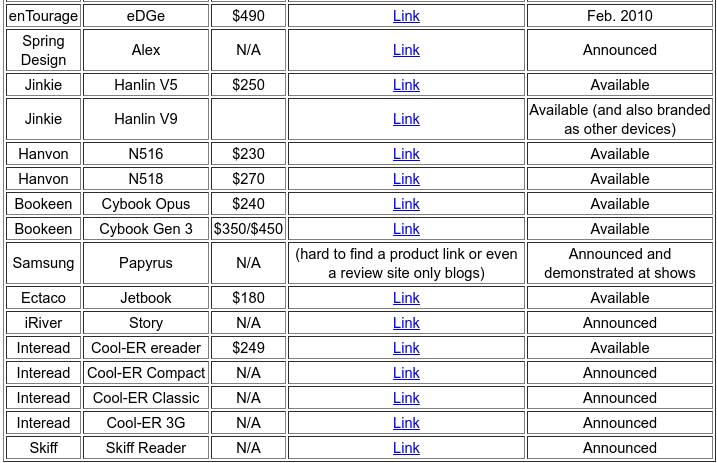Ebook readers
This article was last updated in 2012 when I was deciding on a ebook reader so its now very old. Obviously the Nook didn't survive and Borders is now closed. But I leave the notes here if someone find this useful.
Kindle pp on smartphones
Update
When the new iPad (Generation 3) came out in March of 2012 I went ahead and bought one so my quest and dilemma of the past three years (see below) for a e-reader is now over. I am now using the Kindle app on the iPad or occasionally on my Windows or Mac computers if I am working from them for research. I chose long ago to buy my books through Amazon for cost and simplicity sake.
New (2011-01-21)
My ereader comparison: https://spreadsheets.google.com/ccc?key=0Auwy4ogdf5a7dF80YjBzbklWVHVkYUtjZ1EwTkZNS2c&hl=en
http://en.wikipedia.org/wiki/Comparison_of_e-book_formats
Summary
Late in 2009 is when I started thinking about dedicated ebook readers. Up till then I had used either Palm PDA's or since 2008 my iPod Touch.
Dedicated ebook readers
http://wiki.mobileread.com/wiki/E-book_devices
http://wiki.mobileread.com/wiki/E-book_Reader_Matrix
http://en.wikipedia.org/wiki/E-book_device
At this point in time (2011) the following ebook reader (the most interesting to me - not an exhaustive list) products are either released or have been announced:
Here are some screen shots of a wiki table that was incompatible with MediaWki (I didn't feel like reformatting it).
There are also some microbook alternatives as well albeit not dedicated ebook readers they are small enough (and also big enough to read from without eye strain) such as CherryPal or the netbooks. You can then get freely available software such as FBreader or Cool Reader to view ebooks on these ultra-portable devices.
The reason I would choose a dedicated device over a general purpose tablet (or slate) is because of the screen size (six inches diagonally at a minimum) and the E-ink technology. A quicker sale would include ubiquitous (and free) wireless updates for purchases or downloads of ebooks (or textual content - web pages perhaps or maps and directions would be nice also) and the icing on the cake would include the ability to view news, blogs or web browser on the wireless access. I am willing to pay a certain amount for this privilege but not too much (~10/mo subscription or access). Screen reading and MP3/Ogg Vorbis audio playback would be nice too but since I have an iPod I am not asking for overkill in this device.
Formats
A good (acceptable to me) ebook reader should be able to display the following formats:
- ADE (Adobe Digital Editions)
- ANSI
- Unicode text (TXT)
- HTML
- FB2
- PDB (Now called eReader format was called PalmDOC/Palm Digital Media/Peanut Press)
- unprotected EPUB
Graphics
- JPG
- GIF
- PNG
- DjVu
Nice to have formats
- OEB
- DOC
- LIT (Microsoft E-Reader)
- AZW/TPZ (Amazon)
- LRZ/LRX (Sony)
- CBR (comics
- MOBI (MobiPocket Reader).
http://en.wikipedia.org/wiki/Comparison_of_e-book_formats
Currently I have a love/hate relationship with the B&N Nook. I love it's feature set. I hate the [price B&N is placing on it's digital books. Even books at the B&N brick and mortar and web storefronts are ridiculously over priced compared to Amazon, Borders, [http://www.bookpool.com Bookpool] or Books-a-Million (my current favorite brick and mortar store to camp out in).
This leads me then to my dilemma (and I imagine the same dilemma for most of you): I need a portable device in which to read the news of the day, my books that I own but how do I perform this in both a cost-affordable way and a free and open way as well without ripping off the authors in the process.
Here are some thoughts:
(work in progress...)
Devices that are not quite ebook readers but are ereaders-like
Bonnier MAG+ - http://www.bonnier.com/en/content/digital-magazines-bonnier-mag-prototype (Minority Report like magazine and newspaper device)
Accessories
http://www.ereaderoutfitters.com/
Software to convert ebooks for reader formats
iBooks on the iPhone/iPod Touch/iPad has native PDF support. If you would rather have it in epub format, which displays considerably nicer on the smaller of the devices, there are several programs and services that will convert PDF to epub, but Calibre seems to be the most popular.
To view PDF files on your Kindle, you can connect your Kindle to your computer via its USB cable. It will be recognized as external device and you can transfer the PDF from your computer to the Kindle. Source and more details: http://askville.amazon.com/CD-book-upload-computer-Kindle/AnswerViewer.do?requestId=5805141
The newer Kindle has native PDF support. If you find that this isn't the case on your device, you can update the firmware. Source and download link: http://arstechnica.com/gadgets/news/2009/11/kindle-2-finally-gets-native-pdf-support-screen-rotation.ars
For the iPad, check out this article: http://www.geardiary.com/2010/04/12/how-to-view-pdf-files-on-an-ipad/